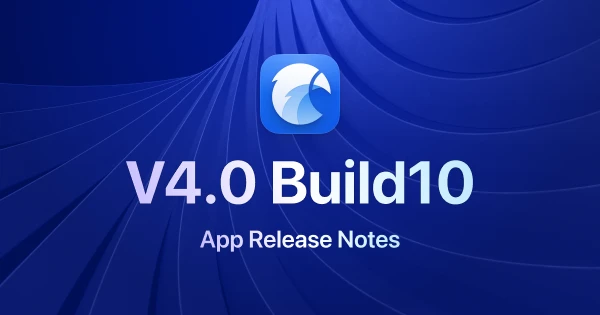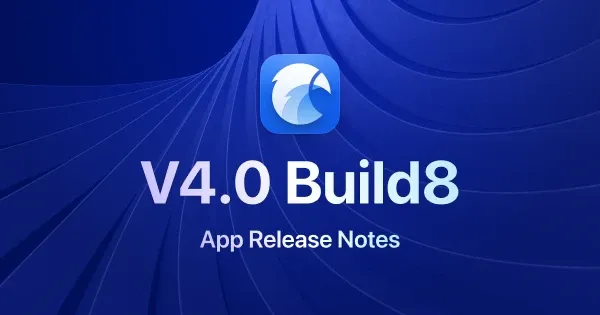Seamlessly Preview Audio Files: The Ultimate Audio Management Tool for Designers
Eagle, the ultimate audio file management tool for designers! Features hover-to-play, waveform visualization, BPM filtering, and multi-tag organization, streamlining audio asset management and boosting creative efficiency.
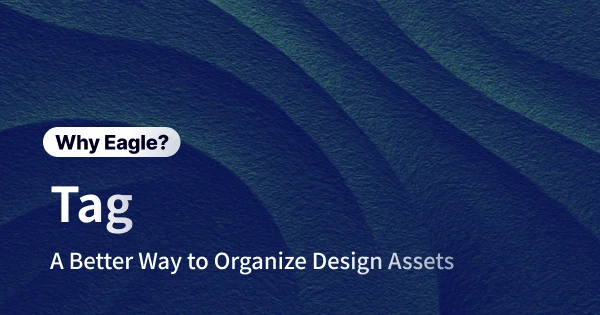
Streamline File Management: How Eagle Tags Boost Design Assets Organization
Every designer knows this feeling: a project deadline is looming, and you clearly remember saving that perfect inspirational image somewhere, but now it's nowhere to be found. You open your computer only to face a tangled mess of folders, each labeled vaguely as "references" or "inspiration." You try using the system search, but since the files weren't clearly named or labeled initially, the search yields nothing useful. Frustration sets in, and you either waste precious time manually searching or give up entirely and re-download similar images online.
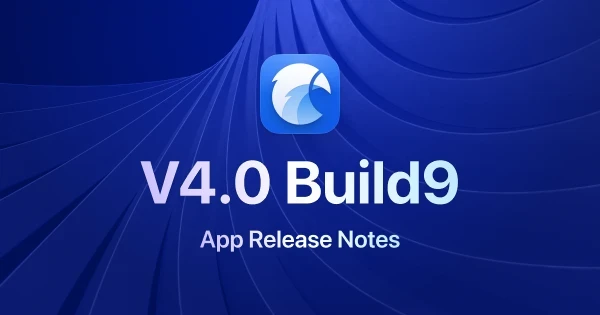
Eagle 4.0 Build 9: Stability Enhancements and Bug Fixes
This update will not be automatically pushed to all users. If you are interested in this update, feel free to visit the Eagle official website at any time to download the latest version. Please note that we typically only send update notifications through the Eagle software itself during major version updates, such as upgrading from 4.0 to 4.1. For minor improvements, like from 4.0 Build 9 to Build XX, we do not send individual notifications. Additionally, we will continue to post the latest update information on our official blog. For those who wish to experience the latest features, we welcome you to download and reinstall.