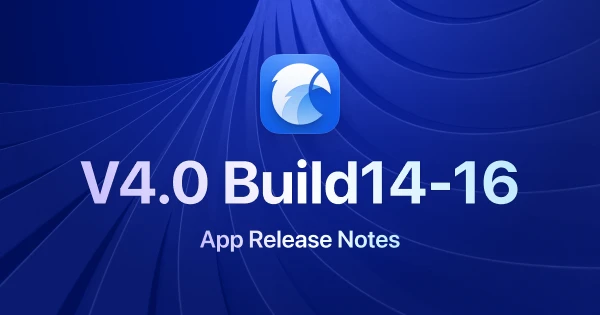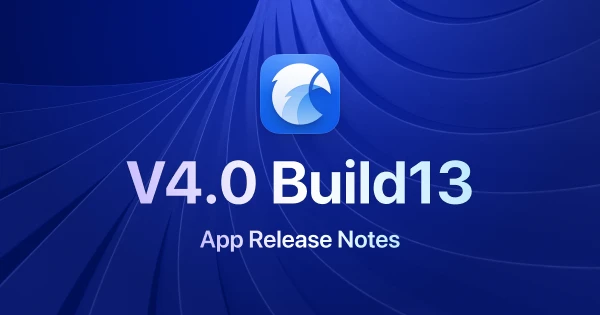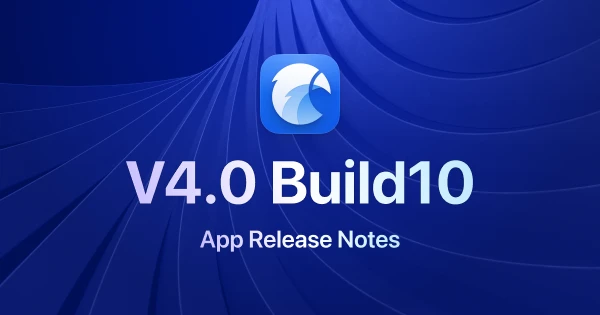
Eagle 4.0 Build 10: Enhanced Batch Renaming and Thumbnail Support
App-related
- [New] Added search history autocomplete for batch renaming.
- [Optimization] Improved long filename display in batch rename modal to prevent overflow and ensure preview accuracy.
- [New] Added folder-based renaming in batch rename with
%Fparameter. - [New] Added text format selection in batch rename modal, supporting unchanged, all uppercase, all lowercase, or title case with real-time preview.
- [Optimization] Tags and folder names in batch rename modal now sorted alphabetically (A-Z).
- [New] Extended batch rename date functionality with modification time (
%M) and creation time (%B), offering three display variants, integrated into the date dropdown menu. - [New] Added time format options in batch rename, including hour-minute (HM) and hour-minute-second (HMS); date formats now use underscores instead of hyphens to avoid naming issues.
- [New] Added Blender thumbnail preview support on macOS.
How to Get the Latest Version of Eagle
This update will not be automatically pushed to all users. If you are interested in this update, feel free to visit the Eagle official website at any time to download the latest version. Please note that we typically only send update notifications through the Eagle software itself during major version updates, such as upgrading from 4.0 to 4.1. For minor improvements, like from 4.0 Build 10 to Build XX, we do not send individual notifications. Additionally, we will continue to post the latest update information on our official blog. For those who wish to experience the latest features, we welcome you to download and reinstall.
Next Steps
Our team will focus on preparing for the next major update—Eagle 5.0. In this new version, we plan to introduce more AI-powered features to provide a smoother and more convenient user experience. The "AI Semantic Search" and "AI Automatic Tagging" features, previously mentioned at the release of the official version of Eagle 4.0, will be our primary focus. We appreciate the ongoing support and valuable feedback from all our users. Please look forward to future updates, and continue to follow our progress.